How to add contacts to gmail ?
How to add contacts to gmail ? - If you're wondering how to add friends, neighbors, family, or business
associates to your Google contacts list, this article is just for you:
it will show you just how to do it, quickly and easily!
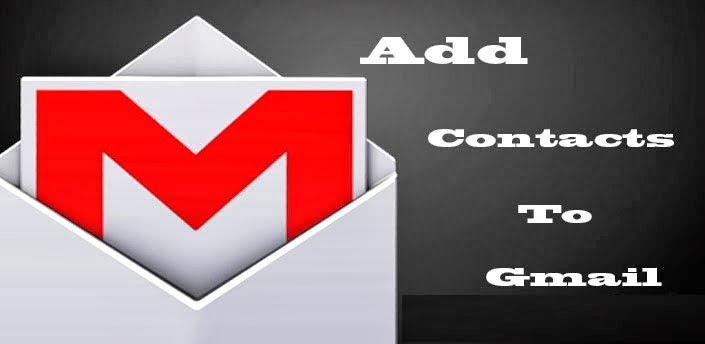
Steps 01: Open your Contacts list. At the top left of your Gmail page, locate the Gmail menu button, and click on it.
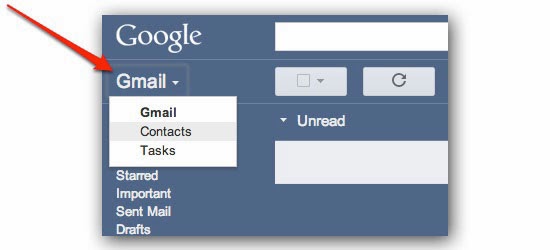 Steps 02: Click the New Contact button. It's located below the Contacts menu button.
Steps 02: Click the New Contact button. It's located below the Contacts menu button.
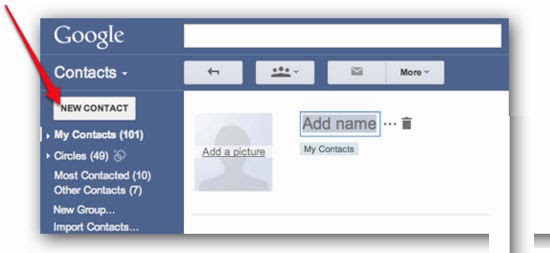 Steps 03: Add a photo. Click on "Add a picture," then drag a photo from your images into the photo frame.
Steps 03: Add a photo. Click on "Add a picture," then drag a photo from your images into the photo frame.
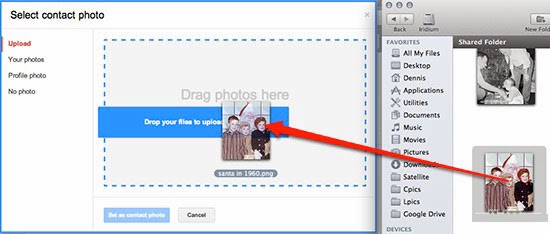 The photo will upload.
The photo will upload.
Steps 04: Crop the photo. Use the crop handles to adjust how much of your image to show. When you're done cropping, click the blue "Set as contact photo" button.
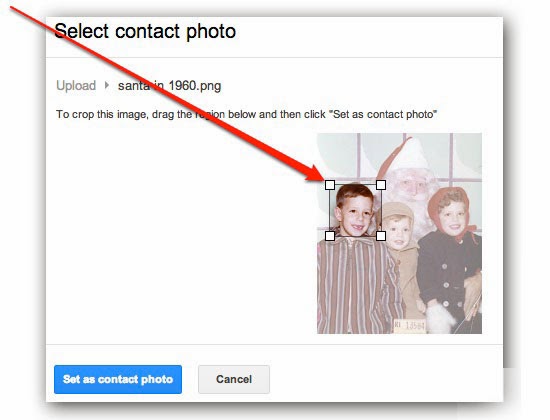 Your contact's image will be trimmed and placed as their profile image.
Your contact's image will be trimmed and placed as their profile image.
Steps 05: Fill in their name. Enter their name, and if you want to add further info such as Prefix, Middle Name, or Suffix, click the ellipses to the right of the name.
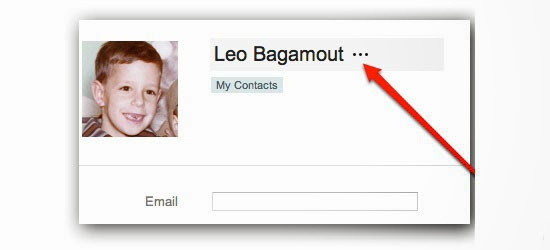 Note: you can edit this at any time.
Note: you can edit this at any time.
Steps 06: Fill in the balance. Add addresses, dates, and other info, as desired.
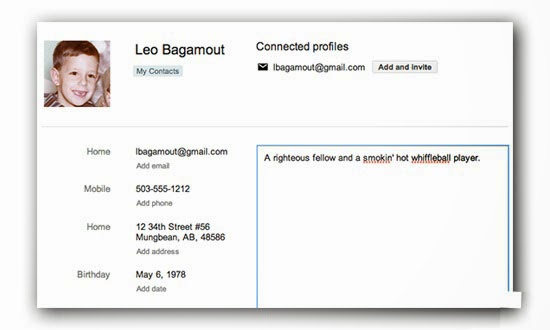 Steps 07: Add additional info. If you need additional fields, such as another address, or email, phone number, etc., click the Add button at the bottom.
Steps 07: Add additional info. If you need additional fields, such as another address, or email, phone number, etc., click the Add button at the bottom.
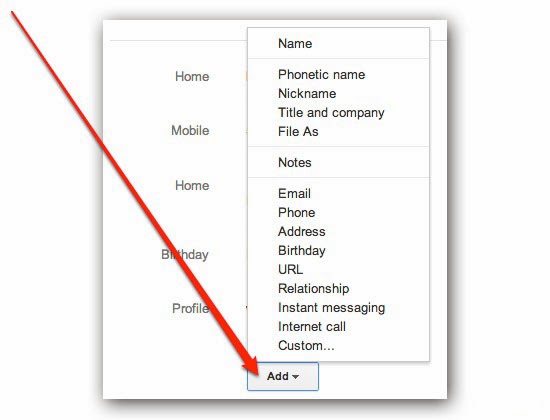 All entered information is saved automatically.
All entered information is saved automatically.
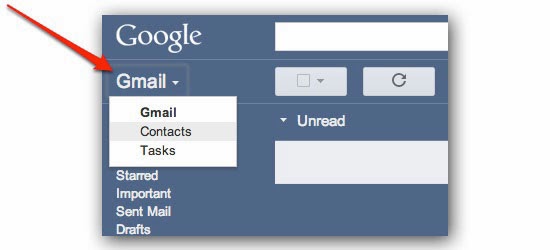
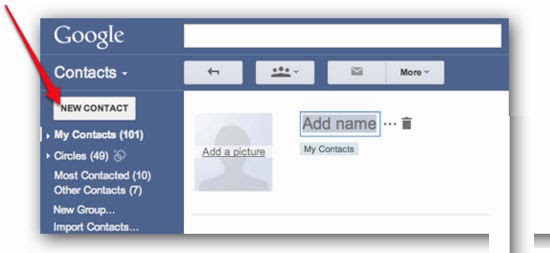
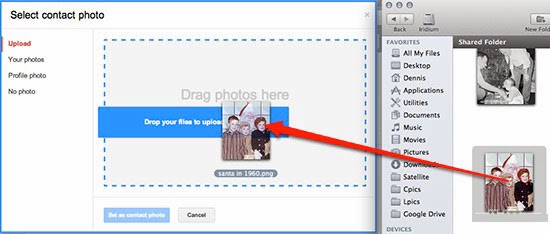
Steps 04: Crop the photo. Use the crop handles to adjust how much of your image to show. When you're done cropping, click the blue "Set as contact photo" button.
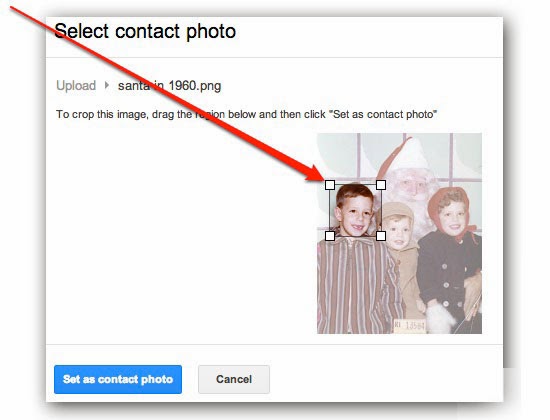
Steps 05: Fill in their name. Enter their name, and if you want to add further info such as Prefix, Middle Name, or Suffix, click the ellipses to the right of the name.
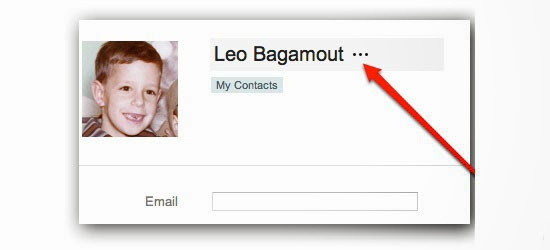
Steps 06: Fill in the balance. Add addresses, dates, and other info, as desired.
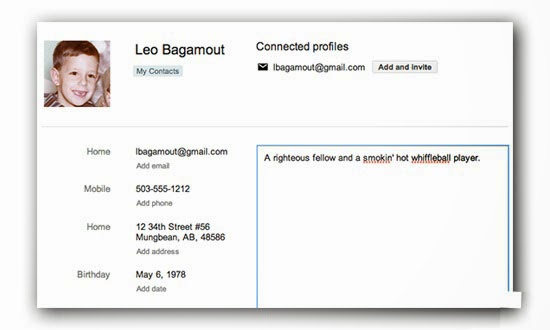
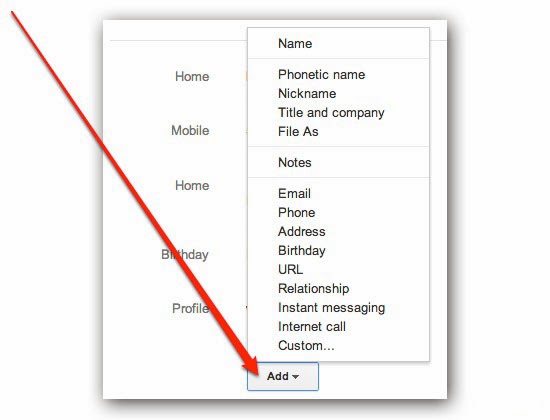
Good luck! - gmailuserguide.blogspot.com






I read this post.This post is very informative and knowledgeable.i am very happy read this blog....
ReplyDeleteMore info:- Gmail Help
Dial the Yahoo technical Support and Get Best Of Service in connection to the issues related to the Yahoo account. If you are not getting worth services from other platforms then call us at the Yahoo technical support anytime and feel ease to use the emailing account soon!
ReplyDelete