Remove inbox label gmail
Remove inbox label gmail - If you are using labels and viewing Gmail on low screen resolution computer, it is a constant struggle in trying to read full subject line of email messages in Gmail box. Labels for each messages appear fist and leave little space for email subject line to appear. Well, you can perform some inbox cleaning by hiding or removing labels appearing next to email subject line in Gmail inbox.
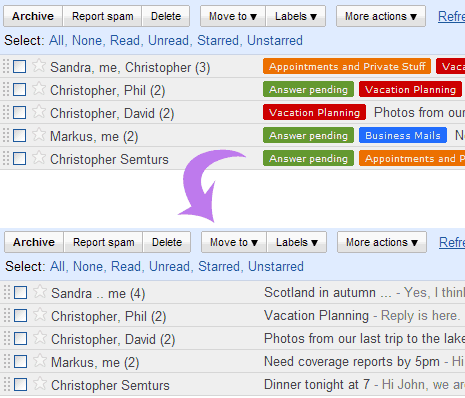
1. Goto Gmail.com & login into your account.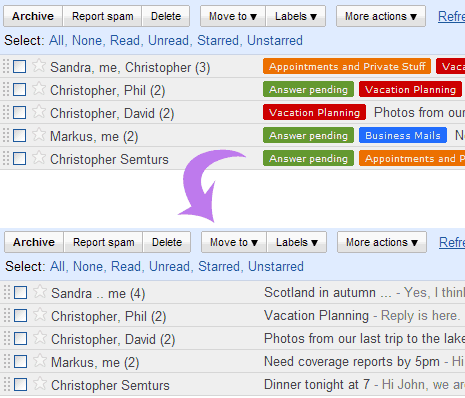
2. Click Settings link at top right.
3. Now click on Labs tab on settings page.
4. Scroll down & look for “Remove Labels from Subjects“.
5. Click enable next to it & then click Save changes.
This will remove labels display from email subject line, leaving ample space for full subject line message to appear for easy reading and browsing.
Good luck! - gmailuserguide.blogspot.com






Way2sms Latest Breaking News, Pictures, Videos, and Special Reports from The Economic Times. Way2sms Blogs, Comments and Archive News
ReplyDeleteway to sms
way2sms.com
way 2 sms
way2sms login
way2sms
Visit my website here:
ReplyDeletehotmail account
Hey Mike, really great thoughts on this topic, I recently blogged about this as well "how to delete all emails in gmail"
ReplyDeleteGreat job for publishing such a nice article. Your article isn’t only useful, but it is additionally really informative. Thank you because you have been willing to share information with us. I am also a how to buy Gmail and your blog can help me to give the Buy Gmail Accounts Thanks again.
ReplyDeleteSocial media marketing is currently the most important way to express your business to your customers. Due to recent pandemic situation, the world has changed digitally, for this purpose social media accounts are really necessary. And we recommend you to buy Facebook, Instagram, Twitter Pinterest Google accounts from us at very affordable and reasonable price. Thanks! https://pvanetwork.com/gmail-pva-accounts-2/
ReplyDelete