Create a new facebook account ?
Create a new facebook account ? - You can't always wipe the slate clean and start over in real life, but you can certainly do it on Facebook! Sometimes it's easier to just create a new account than to fiddle with privacy settings or clean out your friends list on your current one. This article will show you how to create a new account and dump the old one.


Steps 01: Go to www.facebook.com. If you have an existing account, make sure you are logged out first.
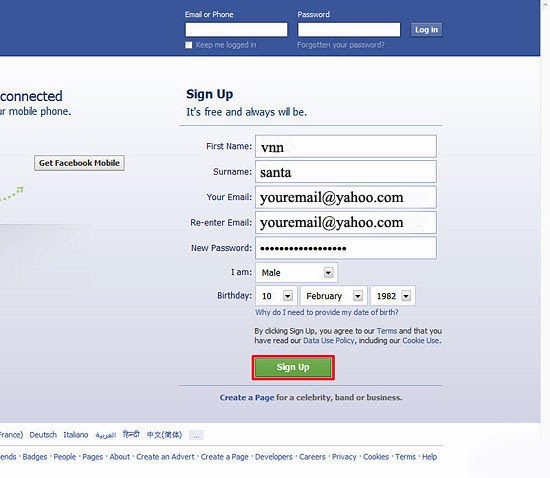
- You will see this sign up form:
- Fill it out completely, make sure all the information is accurate, then click the Sign Up button.
Mail yahoo addition, you can use any other email to sign up for facebook.
Steps 02: Find your friends. Facebook will next ask you to search your various email accounts for friends. You are welcome to do this at this time, or click on Skip this step at the bottom, and continue with the sign-up process.
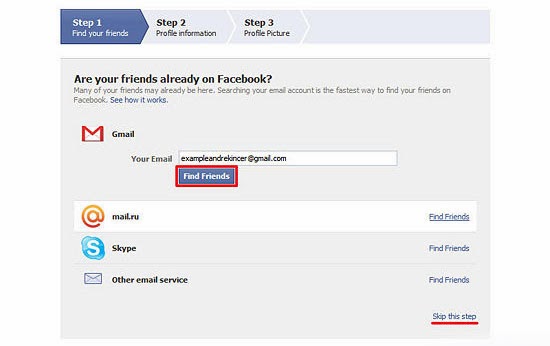
Steps 03: Fill in profile information. Step 2 of the sign-up process is filling out basic profile info: High school, college, and employer. Again, you may choose to fill this out, or skip this step.


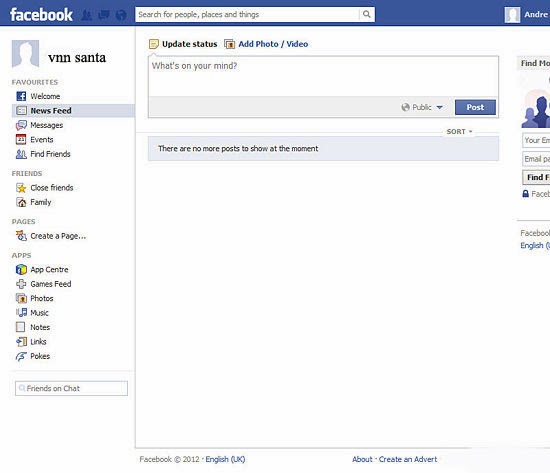
Good luck! - gmailuserguide.blogspot.com










http://clickmeterlink.com/Email-Marketing-Software
ReplyDeleteWorld's Most Powerful Cloud Based Email Marketing Software That Generates More Leads, Gives Better Inbox Delivery, Gets More Clicks & Open Rates And Gives You 100% Control On Your Business Without Paying Any Monthly Fees FOREVER...