Create signature in gmail
Create signature in gmail - There are few ways to add a signature to a Gmail account. A method
described in this article offers adding an animated signature using a
Photobucket. It assumes you already have an account with
Photobucket or similar image storing program.

Steps 2: Click on the icon shown in the image for the drop-down menu. It's located on the right up hand corner of the mail screen.
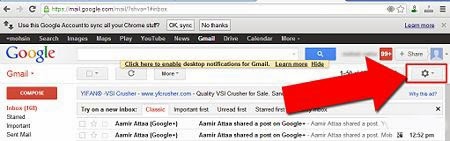
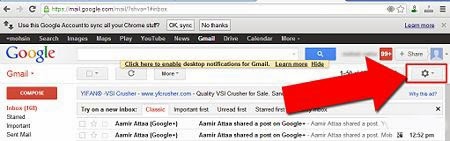
Steps 3: Click on "Settings" option.
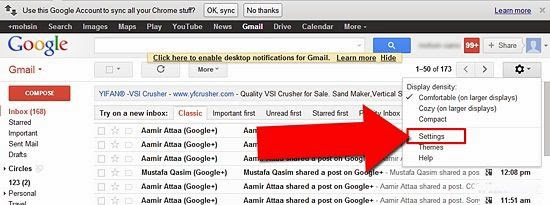
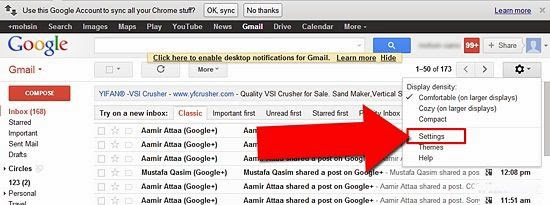
Steps 4: Scroll down to the "Signature" section.
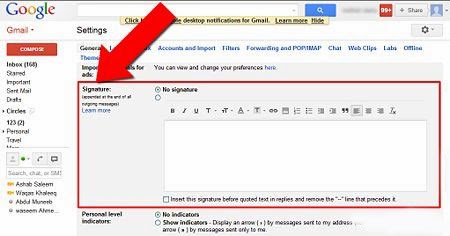
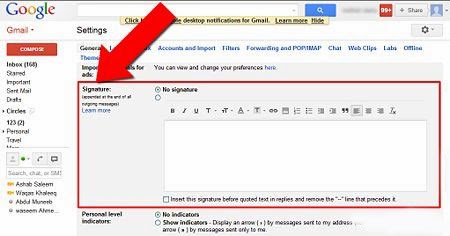
Steps 5: Mark a box "to add a signature" as shown on the image.
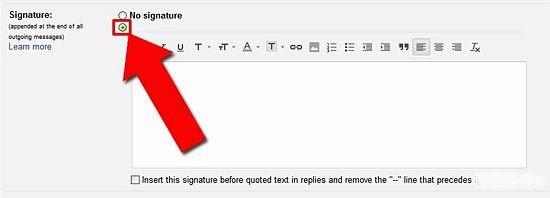
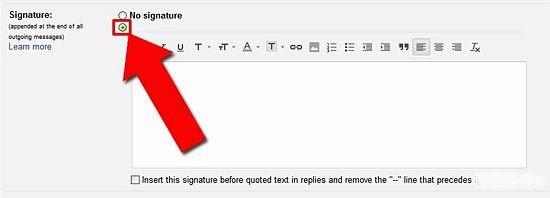
Good luck! - gmailuserguide.blogspot.com







Your information is good and friendly. article very helpful for me. Thank post.!
ReplyDeletevex 3
fnaf 4
First of all congratulations on this post. This is really awesome. Great posts that we can sink our teeth into and really go to work. Your blog post is decent and meaningful for new users. A title is very unique and content is powerful to attract the audience directly. Continue to write this type of article in the future for us. How To Add Signature To Gmail And Procedure To Insert Image
ReplyDeleteEn Son Çıkan Perde Modelleri
ReplyDeletenumara onay
turkcell mobil ödeme bozdurma
NFT NASİL ALINIR
ANKARA EVDEN EVE NAKLİYAT
trafik sigortası
dedektor
site kurma
AŞK ROMANLARI
üsküdar bosch klima servisi
ReplyDeletekartal mitsubishi klima servisi
beykoz arçelik klima servisi
pendik samsung klima servisi
maltepe bosch klima servisi
kadıköy bosch klima servisi
maltepe arçelik klima servisi
kadıköy arçelik klima servisi
kartal samsung klima servisi