Forward yahoo mail to gmail
Forward yahoo mail to gmail - If for any reason you have to forward your Yahoo e-mail to gmail, you
have to make a slight change to your Yahoo mail settings. It may seem
complicated. but it's actually very easy to do! This step-by-step
guide will "walk" you through the process. Requires Yahoo! Plus (paid
version of Yahoo!).

Steps 01: Open Yahoo mail mail.yahoo.com
Steps 02: Click on the Settings icon to get a pull-down menu.
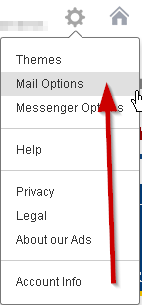
Steps 03: Find an option called "POP & Forwarding" and click on it.
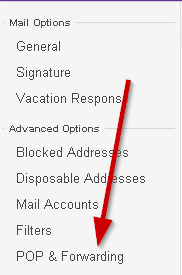
Steps 04: Do the following once you are in the box:
Steps 06: You will be asked to verify your gmail address . To do so, open your gmail mail and click on the link provided by Yahoo.
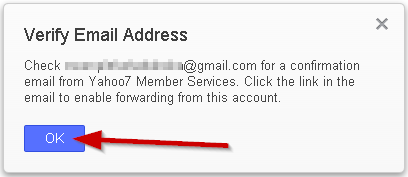
Steps 07: From this time one every email sent to your Yahoo account will be automatically forwarded to gmail.

Steps 02: Click on the Settings icon to get a pull-down menu.
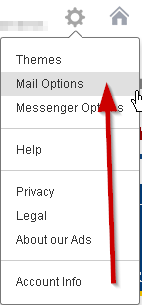
Steps 03: Find an option called "POP & Forwarding" and click on it.
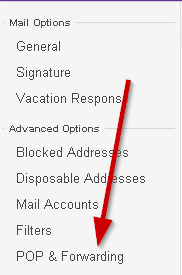
Steps 04: Do the following once you are in the box:
- Tick the box "forward... mail to another e-mail address".
- Enter the gmail e-mail you want to forward to. (example shown on image)
- Make sure to have "forward only" words in the bottom window (see image).

Steps 06: You will be asked to verify your gmail address . To do so, open your gmail mail and click on the link provided by Yahoo.
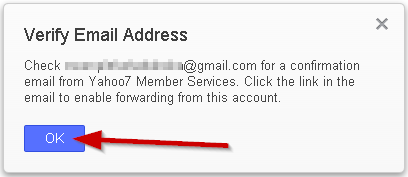
Steps 07: From this time one every email sent to your Yahoo account will be automatically forwarded to gmail.

Good luck! - gmailuserguide.blogspot.com






0 nhận xét: