How to create an amazon account ?
How to create an amazon account ? - This article will explain the basic procedure involved in creating a Amazon account. Amazon is a retail site in the world, with a lot of goods are sold and shipped anywhere in the world. You can create an Amazon account and buy things you like.
 Steps 01: Go to the Amazon homepage http://www.amazon.com
Steps 01: Go to the Amazon homepage http://www.amazon.com
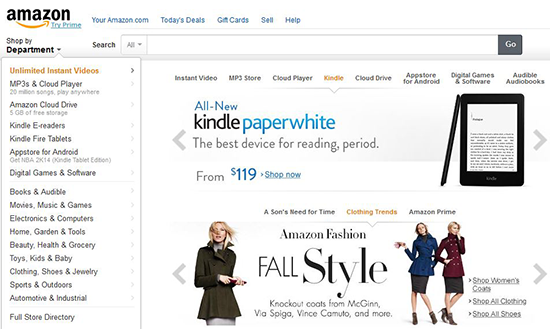 Steps 02: Point to Hello.Sign in Your Account click Sign in to begin registration.
Steps 02: Point to Hello.Sign in Your Account click Sign in to begin registration.
 Steps 03: Enter your email and select No, I am a new customer. Click button Sing in using secure server to continue.
Steps 03: Enter your email and select No, I am a new customer. Click button Sing in using secure server to continue.
 Steps 04: Enter your name, email, phone number and password for the account. Click button Create account to finish.
Steps 04: Enter your name, email, phone number and password for the account. Click button Create account to finish.
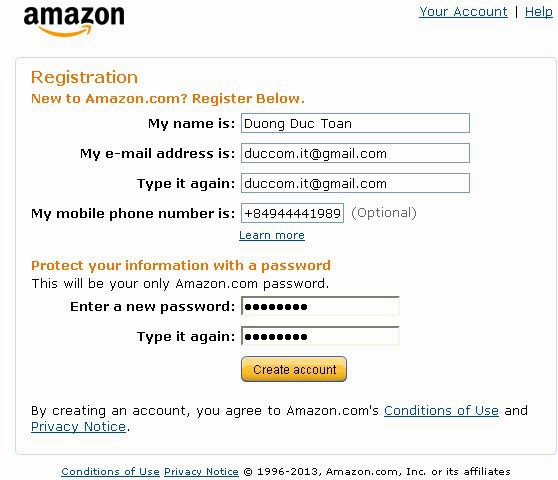 Steps 05: Informed the account was successfully registered.
Steps 05: Informed the account was successfully registered.
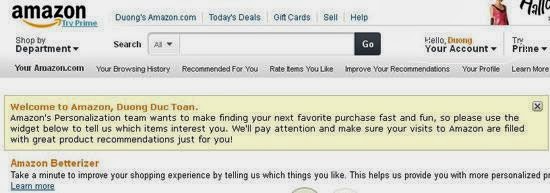

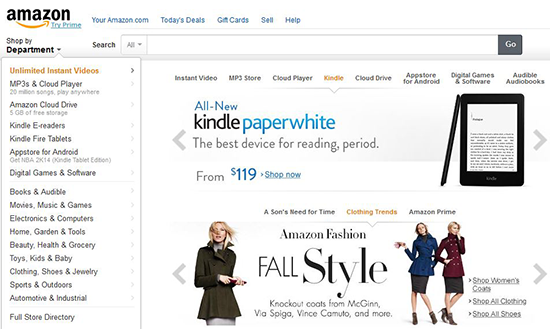


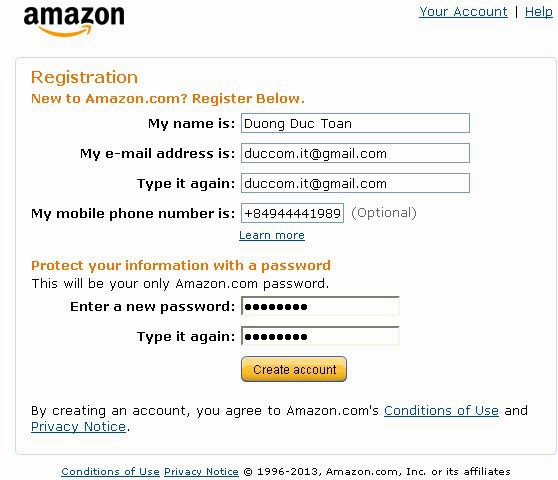
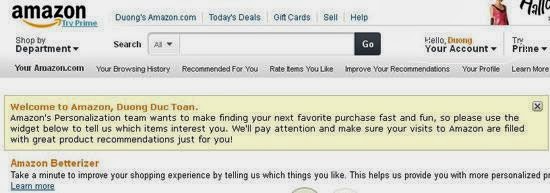
Good luck! - gmailuserguide.blogspot.com










0 nhận xét: