Restore Gmail Contacts
Restore Gmail Contacts - If you have deleted a Gmail contacts accidentally, don't worry. Gmail gives you ample time of 30 days to restore Gmail contacts you have deleted.

Step 1: Login to your Gmail account and go to ‘Contacts’.
Step 2: Go to ‘More’ drop down option and select ‘Restore Contacts’.
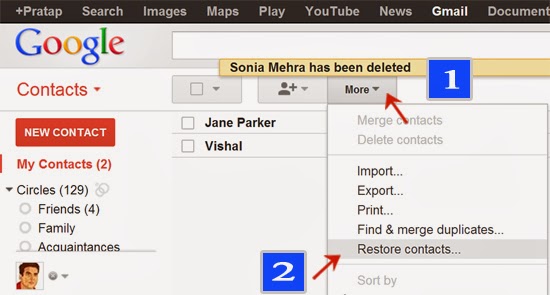
Step 3: The following windows will come up.
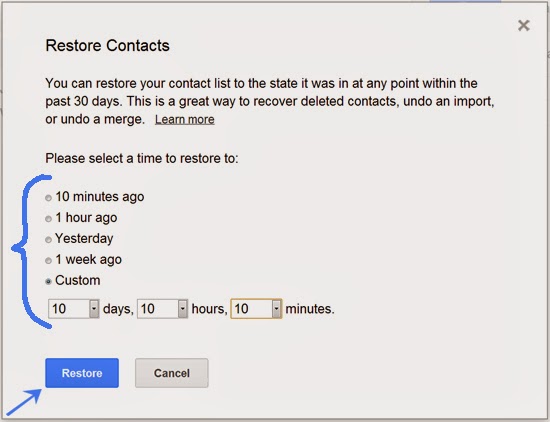
Select the time frame, wherever you need, from 10 minutes to 30 days and click on ‘Restore’ button.
Now refresh you contacts and all your deleted Gmail contacts are restored.
Good luck! - gmailuserguide.blogspot.com






Thanks again for the article post. Really Cool.
ReplyDeletevex 3
fnaf 2