How to create an ebay account ?
How to create an ebay account ? - This blog will explain the basic process involved in registering and setting up an eBay account. In order to buy or sell on eBay it is necessary to first set up a user account. eBay has created an online revolution in which anyone can set up a worldwide yard sale from their computer.
Steps 01: Go to the eBay homepage http://www.ebay.com

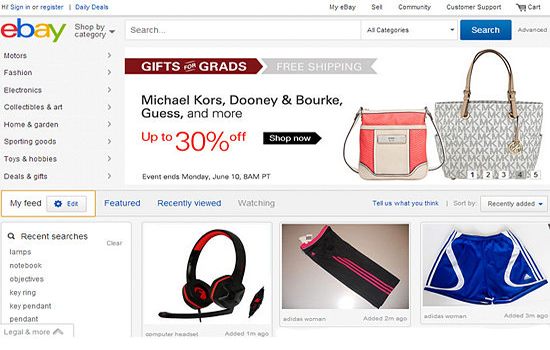
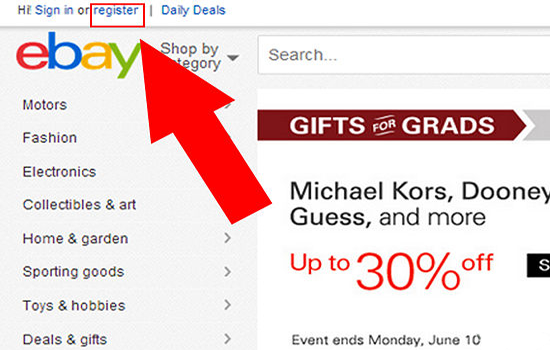
Steps 03: Enter your contact information in the 'Tell us about you' box. Make sure to enter a current email address so you can retrieve lost passwords.
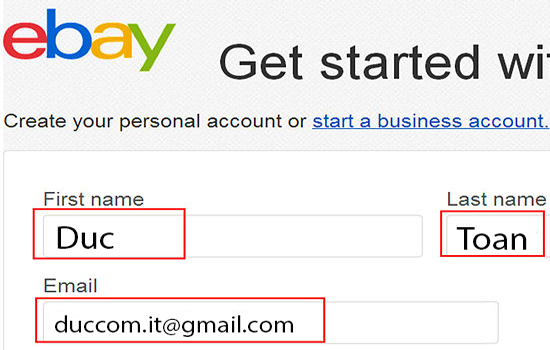
Steps 04: Choose your user ID and Password. Select a username that is appropriate; this is what your other eBayers will know you as. Password must be at least 6 characters/numbers. Save this information to a document and save this information in a secure location.
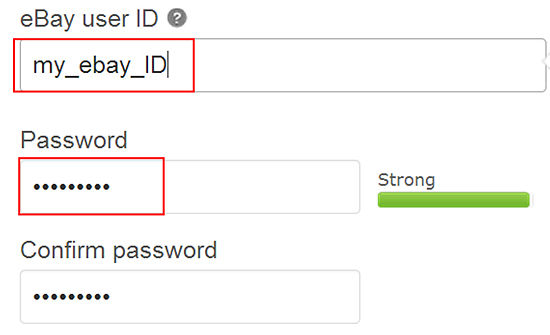 Steps 05: Agree to User Agreement and Privacy Policy by clicking on "Submit"
Steps 05: Agree to User Agreement and Privacy Policy by clicking on "Submit"
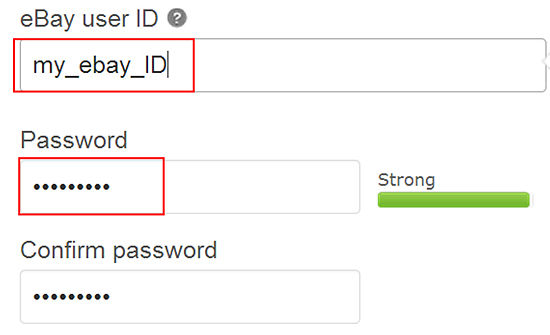
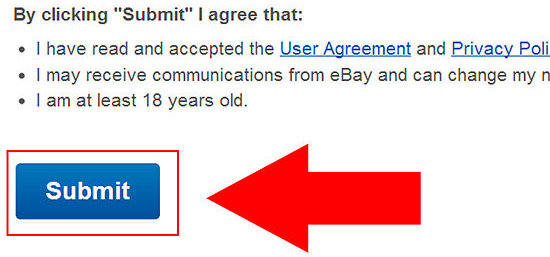
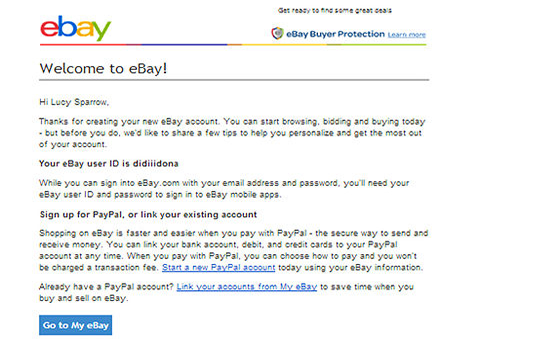
Good luck! - gmailuserguide.blogspot.com









0 nhận xét: